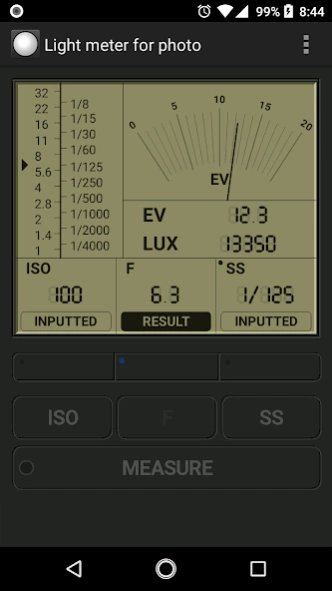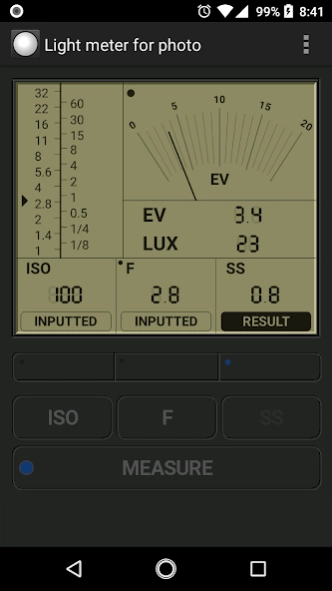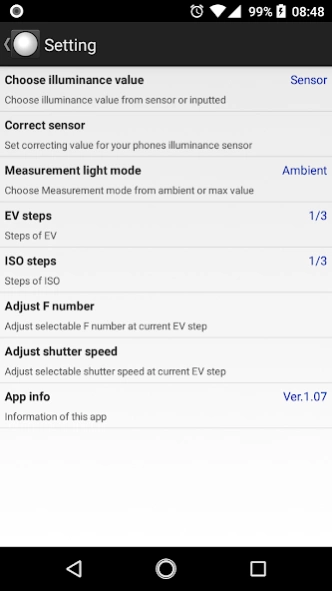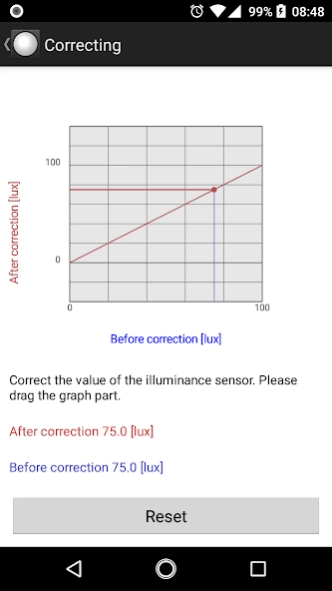Light meter for photography
Free Version
Publisher Description
Light meter for photography - Incident exposure/light meter.Take photo with accurate exposure.
By this app, you can use your phone as incident light meter,and you can take a picture of the correct exposure.
This app can measure 'F number' , 'Shutter speed' or 'ISO sensitivity'.
Set these measurement values at your camera.
Change your camera to manual mode when setting the values.
Digital cameras have a built-in exposure meter. However, since the built-in exposure meter is reflective, it may not be able to accurately measure exposure because it is affected by the color or gloss of the subject. In such cases, you can use this application to measure the exposure. This app uses incident light to measure exposure and is not affected by the color or gloss of the subject.
Of course, you can also use this application to take pictures with classic cameras that do not have an exposure meter.
Here's how to use this application
(1) Launch the application.
(2) Point your [Android phone], which is running the app, in front of your subject and point it towards [your camera].
(The sensor for measuring light on your Android phone is located on the front side of your phone, so point your phone towards [your camera].)
(3) Press the "MEASURE" button of the application to start measurement.
(4) Press "MEASURE" button again to finish the measurement.
(At this point, the measurement value is recorded and you can move away from the subject.)
(5) Set the shooting conditions on the application. For example, if you want to calculate the f-stop, set ISO and SS on the app. The calculated f-value will be displayed on the app.
(6) Turn on [your camera] to manual mode.
(7) Set the ISO/F/SS values displayed on the application to [your camera].
(8) Shoot with [your camera].
[Android phone] that have this application installed
[your camera] Digital SLR camera, mirrorless camera, classic camera, etc. (Any camera that can be used for manual shooting is fine.)
About Light meter for photography
Light meter for photography is a free app for Android published in the Screen Capture list of apps, part of Graphic Apps.
The company that develops Light meter for photography is appdev. The latest version released by its developer is 1.0.
To install Light meter for photography on your Android device, just click the green Continue To App button above to start the installation process. The app is listed on our website since 2023-08-03 and was downloaded 2 times. We have already checked if the download link is safe, however for your own protection we recommend that you scan the downloaded app with your antivirus. Your antivirus may detect the Light meter for photography as malware as malware if the download link to jp.gr.java_conf.appdev.app.exposuremeter is broken.
How to install Light meter for photography on your Android device:
- Click on the Continue To App button on our website. This will redirect you to Google Play.
- Once the Light meter for photography is shown in the Google Play listing of your Android device, you can start its download and installation. Tap on the Install button located below the search bar and to the right of the app icon.
- A pop-up window with the permissions required by Light meter for photography will be shown. Click on Accept to continue the process.
- Light meter for photography will be downloaded onto your device, displaying a progress. Once the download completes, the installation will start and you'll get a notification after the installation is finished.